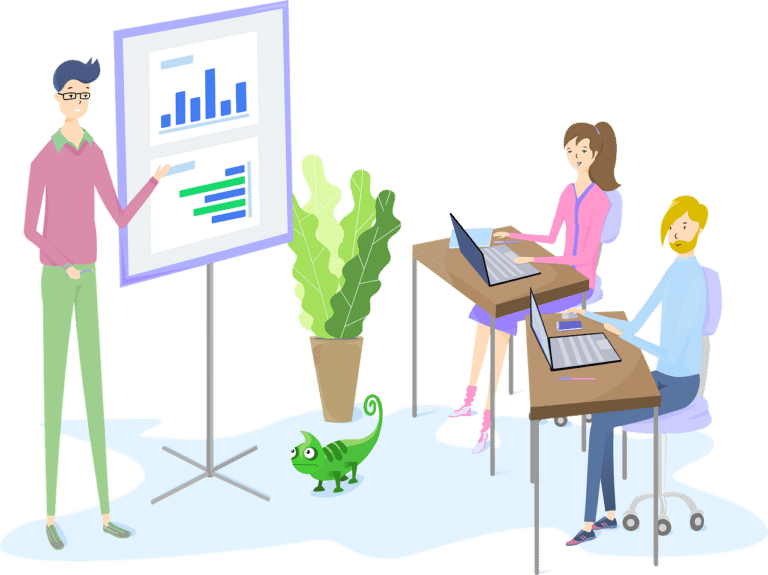Salesforce is a robust and versatile Customer Relationship Management (CRM) platform that helps businesses manage customer relationships, sales processes, and more. However, to ensure Salesforce remains efficient and continues to meet the needs of your business, regular health checks are essential. A Salesforce health check helps identify issues, optimize performance, and ensure that your Salesforce instance is secure and aligned with your business goals. Here’s a step-by-step guide on how to perform a Salesforce health check.
1. Review User Access and Permissions
A. Analyze User Roles and Profiles
- Ensure that user roles and profiles align with their responsibilities. Over-permissioned users pose security risks, while under-permissioned users might face productivity issues.
- Audit the sharing settings to ensure data is only accessible to those who need it.
B. Login History and Failed Attempts
- Review the login history to identify any unusual patterns or unauthorized access attempts.
- Address failed login attempts promptly to enhance security.
2. Evaluate Data Quality
A. Duplicate Management
- Use Salesforce’s duplicate management tools to identify and merge duplicate records. Clean data ensures accurate reporting and better decision-making.
- Regularly run duplicate jobs to maintain data integrity.
B. Data Completeness
- Evaluate the completeness of essential data fields. Ensure that critical fields are populated and contain valid data.
- Implement validation rules to enforce data entry standards.
3. Assess System Performance
A. Page Load Times
- Monitor page load times to identify any performance bottlenecks. Slow pages can affect user productivity and satisfaction.
- Optimize page layouts by removing unnecessary fields and components.
B. Data Storage Usage
- Review data and file storage usage. Delete or archive outdated records and files to free up space and improve performance.
- Consider purchasing additional storage if needed.
4. Review Customizations
A. Apex Code and Triggers
- Review Apex classes and triggers to ensure they are optimized and do not contain unnecessary logic.
- Test and debug custom code regularly to maintain system stability.
B. Validation Rules and Workflow Rules
- Evaluate existing validation and workflow rules to ensure they are still relevant and effective.
- Remove or update outdated rules that no longer serve their purpose.
5. Security Settings
A. Field-Level Security
- Review field-level security settings to ensure sensitive information is adequately protected.
- Limit access to sensitive fields based on user roles and profiles.
B. Session Settings and Login Access Policies
- Evaluate session settings to balance security and user convenience. Configure session timeouts and login IP ranges appropriately.
- Implement two-factor authentication (2FA) to enhance security.
6. Analyze Reports and Dashboards
A. Report Usage
- Review the usage of existing reports and dashboards. Identify and remove those that are no longer used or needed.
- Optimize report performance by reducing the number of filters and simplifying complex queries.
B. Data Accuracy in Reports
- Ensure that reports and dashboards accurately reflect the underlying data. Check for any discrepancies or outdated information.
- Train users on best practices for creating and using reports.
7. Monitor Integration and API Usage
A. Integration Performance
- Review the performance of integrations with other systems. Ensure that data synchronization is timely and accurate.
- Address any integration errors or delays promptly.
B. API Limits and Usage
- Monitor API usage to ensure it stays within Salesforce limits. Excessive API calls can lead to performance issues and additional costs.
- Optimize API usage by batching requests and reducing unnecessary calls.
8. Conduct User Training and Feedback Sessions
A. User Training
- Provide regular training sessions to keep users updated on new features and best practices.
- Address common user issues and questions to improve their experience and productivity.
B. Collect User Feedback
- Gather feedback from users to identify pain points and areas for improvement.
- Use surveys, focus groups, and one-on-one meetings to collect valuable insights.
Conclusion
Performing a Salesforce health check is a critical practice to maintain the efficiency, security, and performance of your Salesforce instance. By regularly reviewing user access, data quality, system performance, customizations, security settings, reports, integrations, and user feedback, you can ensure that Salesforce continues to meet the evolving needs of your business. Regular health checks not only help in identifying and addressing issues but also provide an opportunity to optimize and enhance your Salesforce environment for better results.