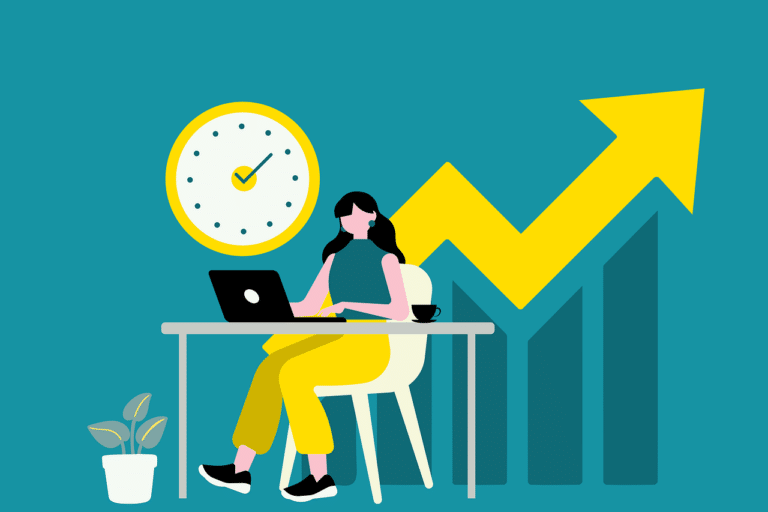In today’s data-driven business environment, harnessing the power of analytics is crucial for making informed decisions. Salesforce, a leader in customer relationship management (CRM) solutions, offers robust analytics capabilities that can help businesses gain insights, predict trends, and drive strategic decisions. Here’s how to leverage Salesforce Analytics effectively.
Understanding Salesforce Analytics
Salesforce Analytics, also known as Einstein Analytics, is a comprehensive toolset designed to transform raw data into actionable insights. It integrates seamlessly with Salesforce CRM, providing a unified platform for analyzing sales, marketing, customer service, and other business processes. The key components of Salesforce Analytics include:
- Reports and Dashboards: Visual representations of data that provide real-time insights.
- Einstein Discovery: Advanced AI and machine learning features for predictive and prescriptive analytics.
- Tableau CRM: A powerful analytics platform acquired by Salesforce, enhancing data visualization and business intelligence capabilities.
Steps to Use Salesforce Analytics
1. Define Your Objectives
Before diving into analytics, clearly define what you aim to achieve. Are you looking to increase sales, improve customer satisfaction, or optimize marketing campaigns? Setting specific, measurable goals will guide your analytical approach and ensure you focus on the most relevant data.
2. Gather and Integrate Data
Salesforce allows you to collect data from various sources, including CRM records, social media, websites, and third-party applications. Ensure that your data is clean, accurate, and up-to-date. Integrating data across different platforms can provide a holistic view of your business and uncover hidden correlations.
3. Create and Customize Reports
Salesforce’s report builder enables you to create custom reports tailored to your business needs. You can choose from various report types, such as tabular, summary, matrix, and joined reports, depending on the complexity and nature of your data. Customize filters, groupings, and fields to focus on the metrics that matter most to your objectives.
4. Build Interactive Dashboards
Dashboards in Salesforce provide a visual summary of your reports, making it easier to track key performance indicators (KPIs) and trends. Use drag-and-drop tools to create interactive dashboards that can be shared with your team. Include charts, graphs, and tables to present data in an easily digestible format. Real-time updates ensure that you always have the latest insights at your fingertips.
5. Leverage Einstein Discovery
Einstein Discovery takes analytics a step further by using AI to analyze patterns, predict outcomes, and suggest the best actions. For instance, it can identify factors contributing to high sales performance or predict customer churn. By integrating these insights into your decision-making process, you can proactively address issues and capitalize on opportunities.
6. Utilize Tableau CRM
Tableau CRM enhances Salesforce Analytics by providing advanced data visualization and exploration capabilities. With its intuitive interface, you can create sophisticated visualizations and perform deep-dive analyses without needing extensive technical knowledge. Tableau CRM also supports integration with external data sources, expanding the scope of your analysis.
7. Monitor and Iterate
Analytics is an ongoing process. Regularly monitor your reports and dashboards to track progress toward your goals. Be prepared to iterate on your strategies based on the insights you gain. Continuous improvement and agility in decision-making can significantly enhance your business performance.
Practical Applications of Salesforce Analytics
- Sales Optimization: Identify top-performing products, sales teams, and regions. Analyze sales pipelines to forecast future revenue and allocate resources more effectively.
- Marketing Effectiveness: Measure the impact of marketing campaigns, track customer engagement, and optimize marketing spend based on conversion rates and ROI.
- Customer Service Enhancement: Analyze customer service interactions to identify common issues, streamline processes, and improve response times and customer satisfaction.
- Financial Analysis: Monitor financial performance, track expenses, and identify cost-saving opportunities.
Conclusion
Salesforce Analytics is a powerful tool that can transform data into valuable business insights. By defining clear objectives, integrating data, creating custom reports and dashboards, leveraging AI with Einstein Discovery, and utilizing advanced visualization tools like Tableau CRM, businesses can make informed, data-driven decisions. Regular monitoring and iteration of strategies ensure that you stay agile and responsive to market changes, ultimately driving success in a competitive landscape.